What Are Azure Deployment Environments?

In today’s rapidly evolving tech landscape, efficient deployment of applications is crucial for maintaining competitive advantage. Azure, Microsoft’s cloud platform, offers a variety of deployment environments that cater to different stages of application development and production. But what exactly are Azure deployment environments, and why are they important?
So, What Are Azure Deployment Environments?
Azure deployment environments are distinct setups within the Azure cloud that facilitate the deployment, testing, and management of applications at different stages of their lifecycle. Each environment serves a specific purpose, from development and testing to staging and production. These environments ensure that applications are deployed in a controlled and secure manner, reducing the risk of errors and downtime.
Why Are Azure Deployment Environments Important?
Understanding and utilizing Azure deployment environments effectively is critical for several reasons:
Isolation: Each environment is isolated from the others, ensuring that issues in one environment do not affect the others. This is particularly important in preventing development bugs from reaching production.
Testing and Validation: Environments like staging allow for thorough testing of applications before they are released to end-users. This helps in identifying and fixing issues early in the process.
Version Control: Different environments help in managing different versions of the application. This ensures that only stable and tested versions are deployed to production.
Continuous Integration and Continuous Deployment (CI/CD): Azure deployment environments are integral to CI/CD pipelines, allowing for automated testing and deployment across different stages.
The Different Types of Azure Deployment Environments
Azure provides several deployment environments, each tailored to a specific stage of the application lifecycle:
Development Environment
-
Purpose: The development environment is where initial coding and testing occur. Developers use this environment to write code, make changes, and test individual components.
-
Features: It is usually set up with the latest development tools and frameworks. Frequent updates and changes are common in this environment.
-
Benefits: Allows developers to experiment and make changes without affecting other environments.
Testing Environment
-
Purpose: After development, the code is moved to the testing environment, where it undergoes rigorous testing.
-
Features: This environment is configured to mimic the production environment closely, allowing for realistic testing scenarios.
-
Benefits: Identifies bugs and issues before the application reaches the production stage. Testing includes functional, integration, and performance testing.
Staging Environment
-
Purpose: The staging environment is the final step before production. It serves as a mirror of the production environment, used for final testing and validation.
-
Features: It is configured exactly like the production environment, with the same data, settings, and configurations.
-
Benefits: Allows for final checks and user acceptance testing. Any issues discovered here can be addressed before the application goes live.
Production Environment
-
Purpose: The production environment is where the application is made available to end-users. It is the live environment that handles real traffic and transactions.
-
Features: This environment is optimized for performance, security, and reliability. It is configured with load balancers, redundancy, and backups.
-
Benefits: Ensures that the application runs smoothly and securely for users. Downtime or issues here can have significant business implications.
QA Environment (Optional)
-
Purpose: Some organizations use a separate Quality Assurance (QA) environment to conduct thorough testing before moving to the staging environment.
-
Features: Similar to the testing environment but may include additional checks such as security testing, compliance verification, and user experience testing.
-
Benefits: Adds an extra layer of validation to ensure the application meets all requirements.
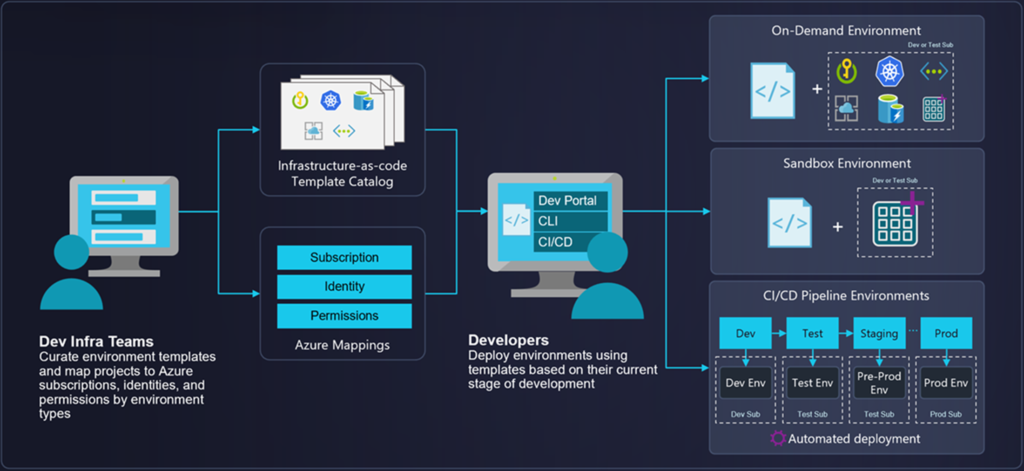
How to Manage Azure Deployment Environments
Managing Azure deployment environments involves several best practices:
Automation: Use Azure DevOps or other CI/CD tools to automate the deployment process. This reduces manual errors and ensures consistency across environments.
Monitoring and Logging: Implement monitoring and logging in each environment to track performance, detect issues, and analyze user behavior.
Environment Configuration: Keep configuration files and settings separate from the code. This allows for easier management and scaling of environments.
Access Control: Implement strict access controls to ensure that only authorized personnel can make changes in production and other critical environments.
Conclusion
Azure deployment environments are a cornerstone of modern application development and deployment strategies. They provide a structured and secure way to manage the lifecycle of applications, from development to production. By understanding and leveraging these environments effectively, businesses can ensure that their applications are robust, reliable, and ready to meet the demands of users.
Whether you’re a developer looking to streamline your deployment process or a business aiming to ensure high availability and performance, Azure deployment environments offer the tools and flexibility needed to achieve your goals.
Ready to optimize your Azure deployment strategy? Contact me today to learn how we can help you set up and manage your Azure environments for maximum efficiency and security.

